
Hard to summarise this feature in a title!
Bug version 4.7.0 onwards allows immediate download of a certain Date and Time window.
eg. Accident or incident at 5pm after a day of driving
When home select camera and press the new Date Window, select the time interval and 'Start Download'
When Camera next connected or immediately if currently connected will start downloading all files from this window.
Once finished - will return to usual checking/file downloading.
See Below:
Add Bug fix for IF and IR files in Parking mode if using Time Lapse recording
Add 6 hours buffer to current time, in case Camera DateTime out of sync, daylight savings etc.

Add Full support for new Models of Blackvue Cameras
DR900X-1ch and DR900X-2ch
DR750X-1ch and DR750X-2ch
Bonus appears to be faster wifi throughput; up to 17 mb/sec on my testing (double earlier models it would seem)
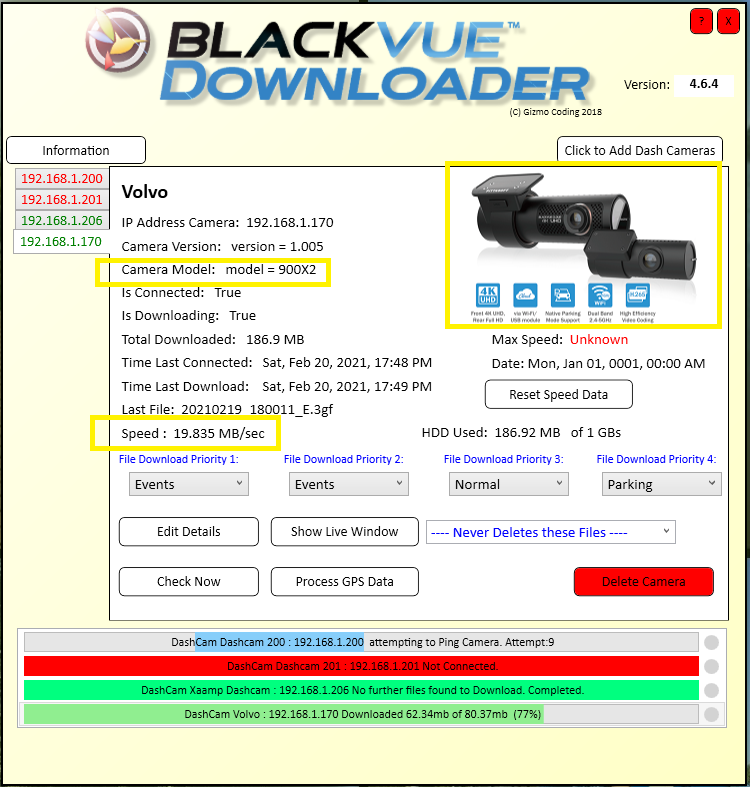
New Support for latest range of Blackvue Cameras X-Models
Faster download speeds with new Cameras
Update Settings File location, hopefully to better future proof againsts Windows 10 changes
BVD should load old file, re-jig and re-save in new location without user input
Add to the About screen Backup/Restore Settings options
Saved as BVDbackup file, can rename and save multiple copies as needed.
Add Green Dot to right of progress Bar
This dot is either Grey or Green - if it is Green it indicates that the Dashcam has successfully completed downloading files within the last 24 hours
Minimise long term memory usage, tidy up as much memory usage as possible

4.5.0 Main Page - Note the Green Dot, these Cameras have successfully completed downloading within past 24 hours.
Two are actively downloading now, 3rd unconnected currently.
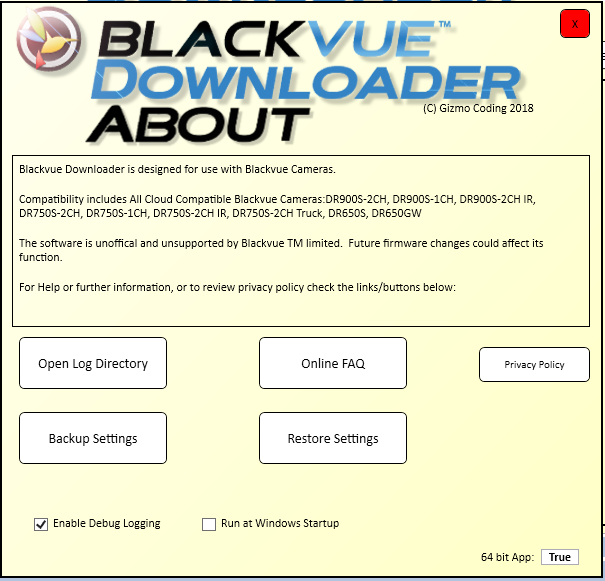
About Screen - Press ? in Main Screen,Top Left
Backup/Restore Settings Options
Changes to log handling given apparent windows changes
Add Exception.log as separate log file in case more significant errors.
BVD can't stop your drive from filling up! It can certainly not use anymore space that you set, but for various reasons that may not be enough.
If this happens - will better report what is going on
Have had one report of SD Card read error (Error 500) Appears to be bad file data on SD card that cannot be read.
Prior versions which take this error to mean that the car/dashcam is now gone, this updates skips this particularly file.
If you get this error it may go away of its own accord, however formatting SD card has worked in the reported case
Open directory of Log files in About Window
Update dependencies
Save Settings file every 12 hours, in case some major computer crash/update
Better handling of 'unhandled exceptions'
Some code changes to avoid the above
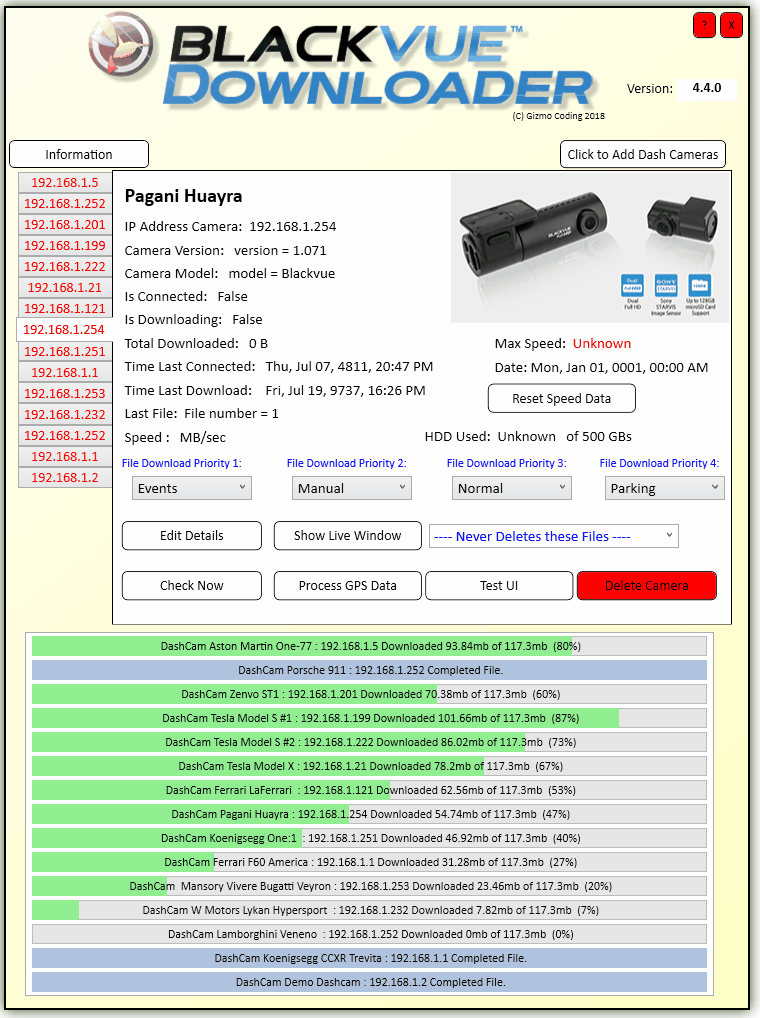
Add About Screen for Info and Hiding Boxes/Settings
To Access Press Top Left ? Box.
Remove Startup Error if haven't selected run with WIndows
Spelling fix for successful! Oops
Change handling of 404 File Not Found Errors, would occur quite commonly it appears the SD Cards over-writes files and then those files are not present to download. Hence the 404 File Not Found Errors
4.3.7 Update changes handling of this error to a minor, skip file error, but don't make whole Dashcam as unavailable.
Logging changes, avoid unneccesary entries

4.3.7 Main Page
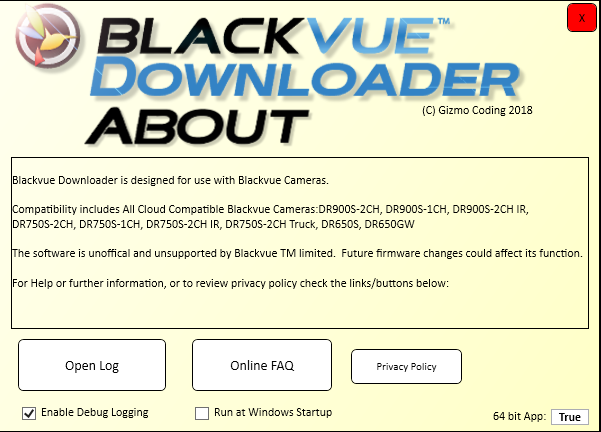
About Screen - Press ? in Main Screen,Top Left
Some Cosmetic changes to look better!
Fixes for better compatibility with Google Earth for the KMZ Files
Better Compatibile with Profile data - correctly showing speed graphs all going well
Skip duplicate timestamps helping with compatibility, use all timestamps regardless - helping with compatibility
Skip 0 byte GPS files (Parking ones)
Parse ALL GPS files, missing from other solutions out there
Compatible with DPI, Scaling on all sized Windows 10 Monitors
Allow resizing of Live Video Window
Download all GPS files first, on first connection, Parse, generate Track Data - then start with Video Files.
Allows Track files to be reviewed, looked at soon after camera connection.
Keep all GPS data for 21 days (minimum file sizes)
If only was a Blackvue Camera option for the same....
Hopefully robust fix for Windows 10 Startup Options...

Adds GPS Track Data as shown in this youtube example Below:
Manual can process all GPS data by pressing button, or automatically creates file once finished downloading.
Otherwise GPS data is processed at the end of downloading completed for all days, including the current date/day. This data may obviously be added to as more journeys and data are added.
Track file is tiny/small, but contains tracking info, including speed and Date/Time at any time along the path.
As you can see within Google Earth (free) can easily review tracking, path data, including checking data/time and speed at any point along the path by clicking. By Right clickng on Track file - can show 'Elevation Profile' this shows graph at bottom of elevation data & more usefully speed data.
Newly created KMZ files are saved in the Same location as your Videos. A separate directory called 'Tracking' is Created.
These files are kept until you manually delete them - generally speaking they are a few hundred KBs only.
Blackvue Downloader will automatically create these files once downloading is finished.
Very small data size - but gives very useful long term tracking data.
Helps with fleet/driver management, and review. Long term data saved for distant review, even months later...
Very easily review paths vehicles have taken, check for strange destinations and review max/min speed and acceleration/declaration very easily.
SHARE THIS PAGE!